Pre-Approve is a great feature for partnerships that are discussed prior to Catalog and allows you to quickly mark products available to sell by Partners without the need for a proposal. You can turn Pre-Approved on for all or some of your products, any or all Partners, and at a commission rate of your choosing.
How do I turn Pre-Approved on?
1. Click on Listings in the Catalog for Brand app

2. Click on Listed
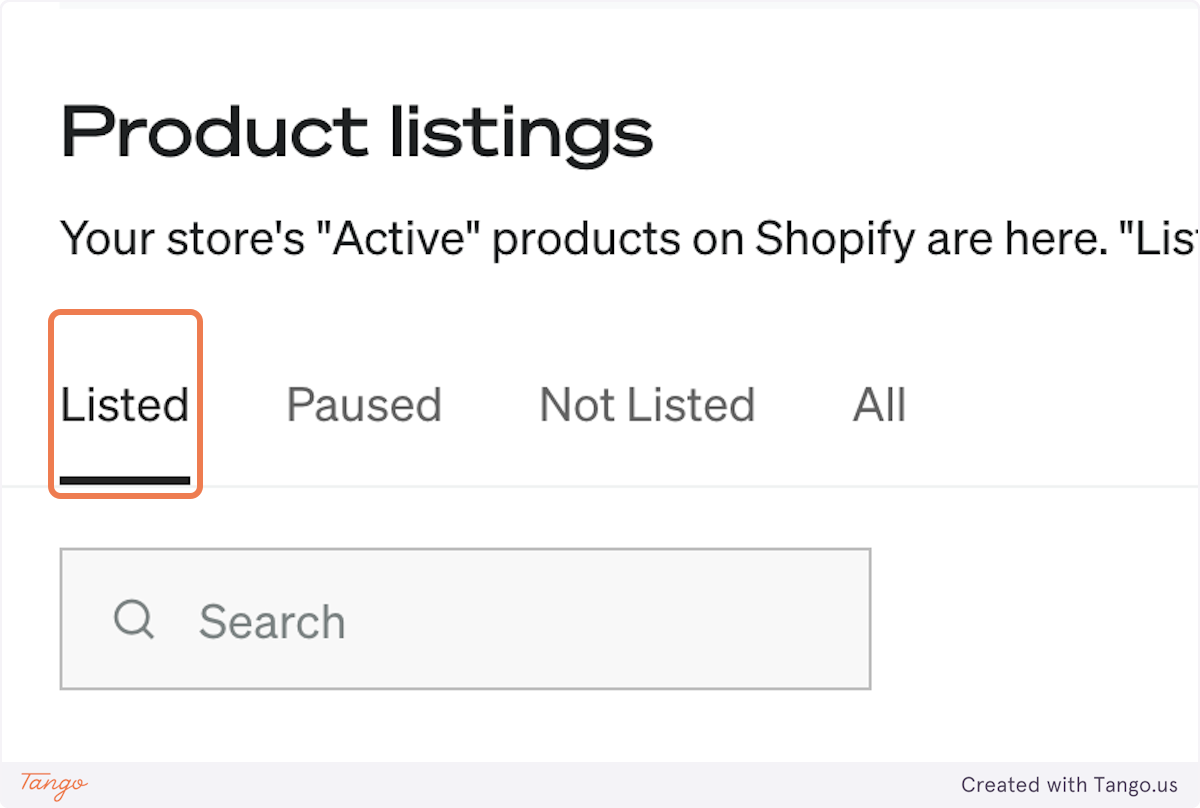
3. Select the product you want to make available on Pre-Approved

4. Click on Manage product
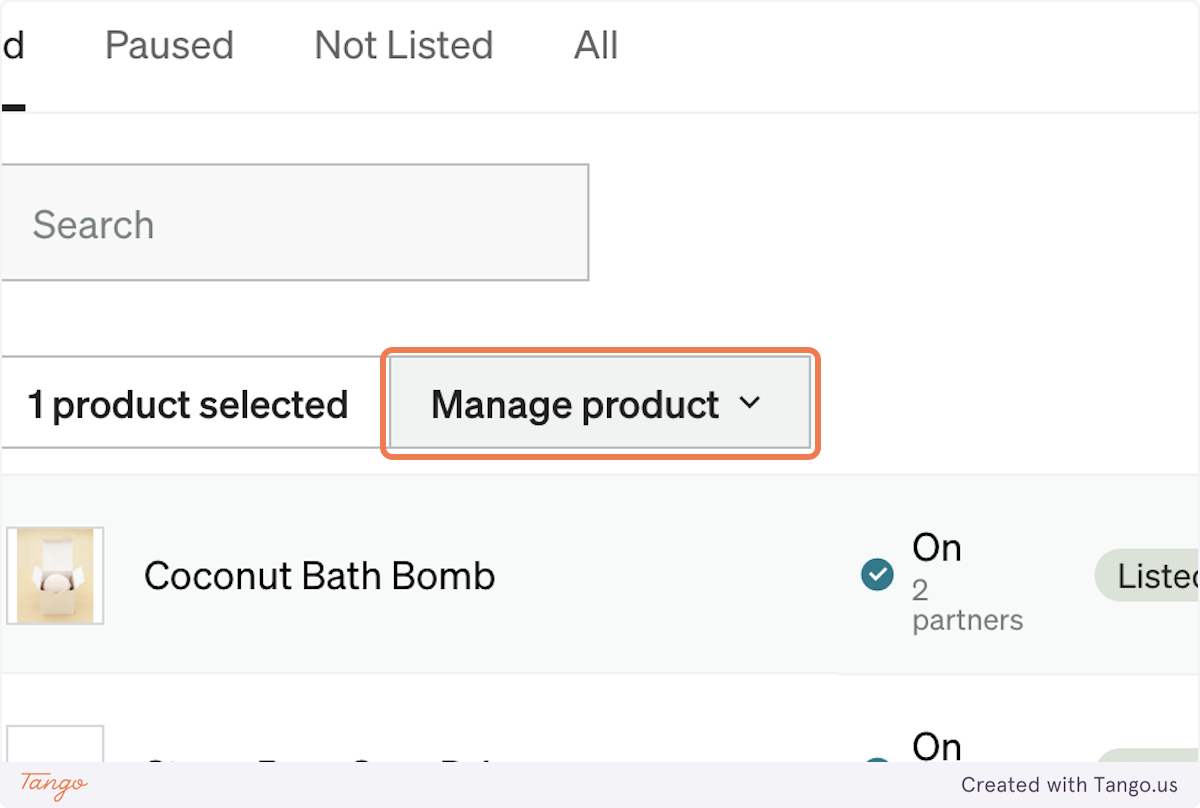
5. Click on Edit Pre-Approved
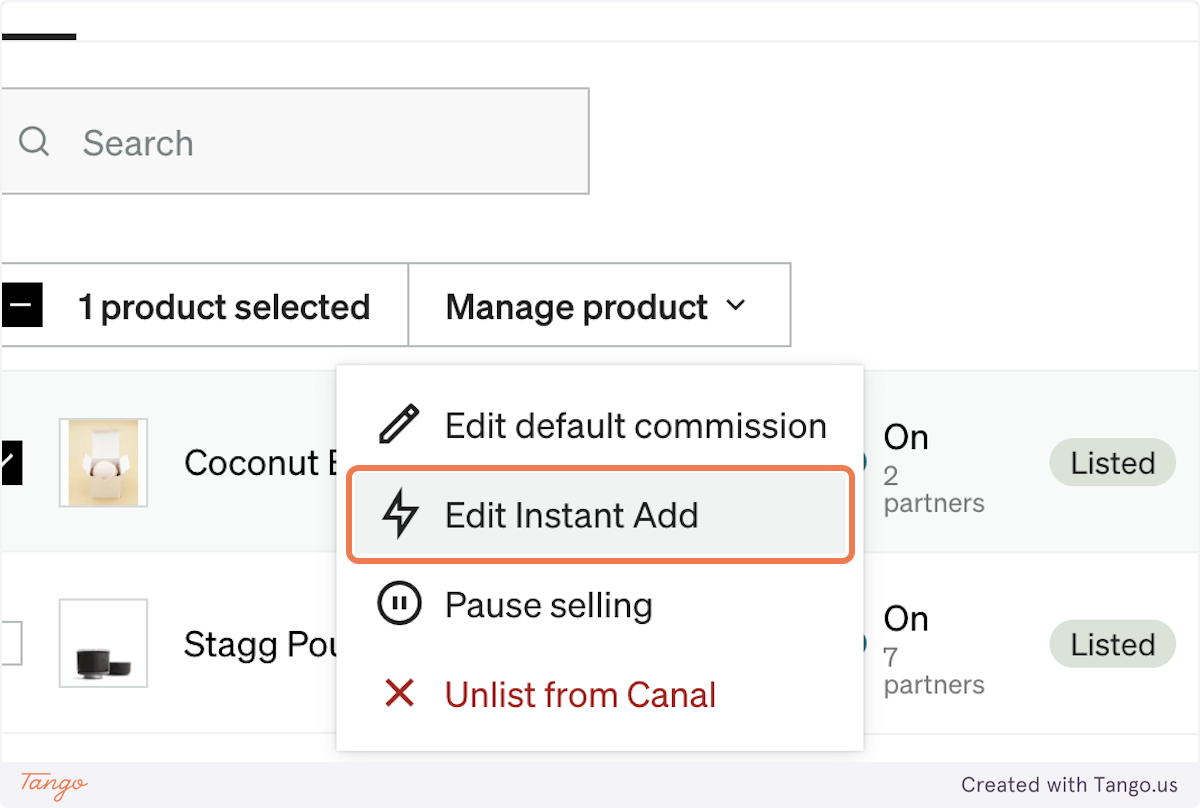
6. Select which Partners you want to approve to instantly add these products to their store. Or select "All brands in the Catalog network"
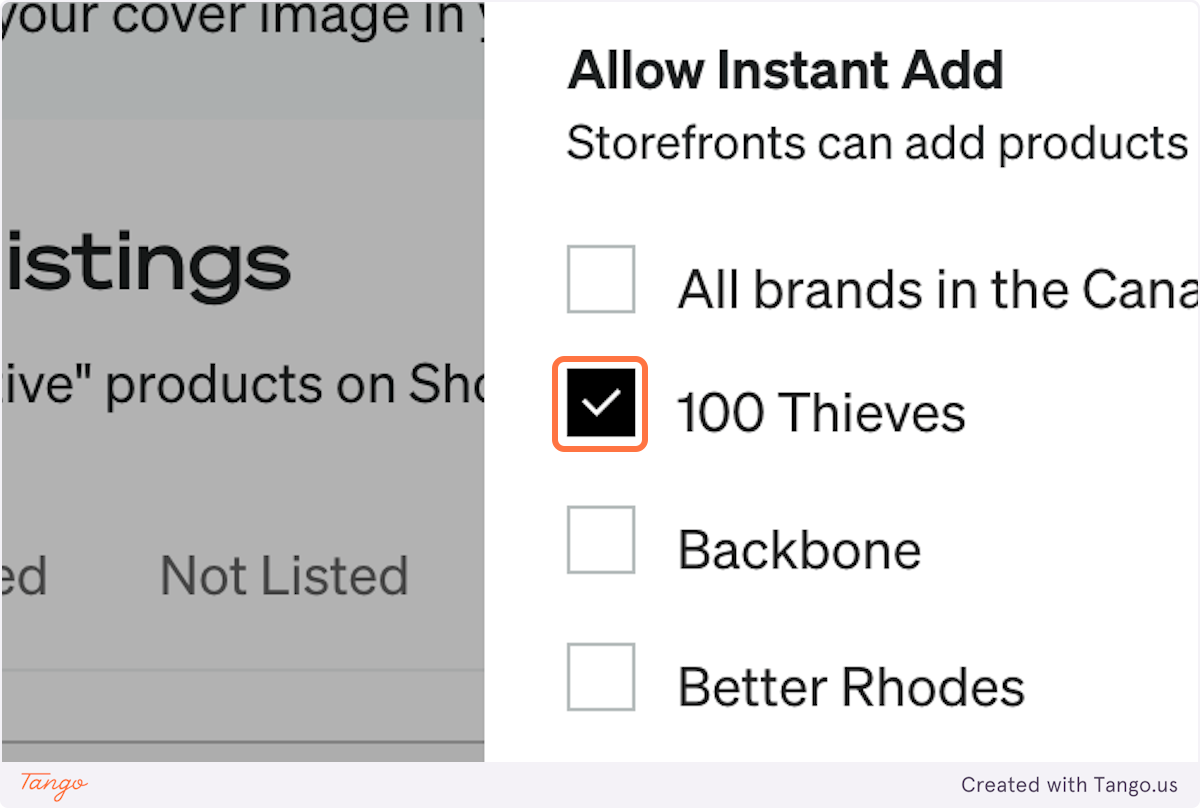
7. Edit Partner commission
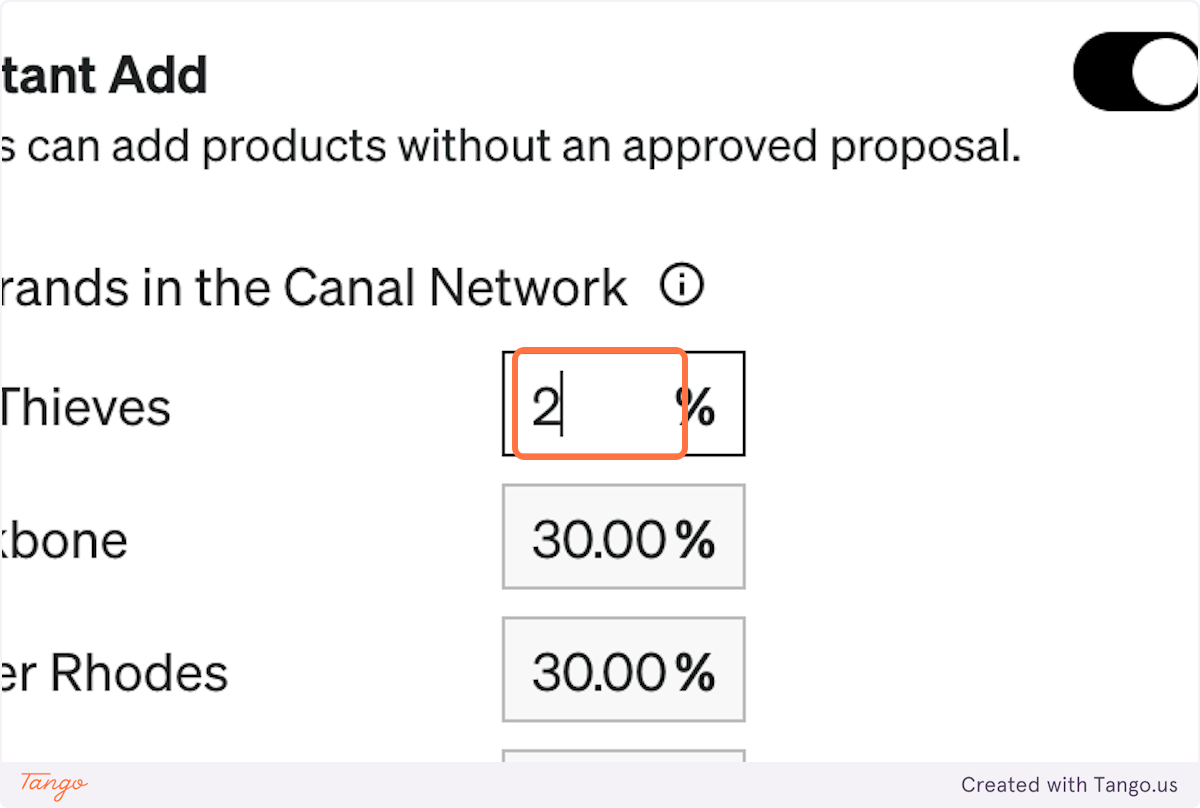
8. Click Save

How does shipping work?
All pre-existing partnerships will follow your current shipping terms.
If this is a new partnership, the shipping rate will be set depending on the Partner's Shopify plan. If the Partner is on the Shopify plan or higher, shipping will be set to the Brand's default shipping method. If the Partner is on Shopify Basic, the shipping settings will be set to the Brand's default fixed rate.
Designating a fixed rate is required to use Pre-Approved since it is the default for some Partners. A Brand can change this at any time via Settings in the Shipping tab.
If you would like to change your shipping setting for a specific partnership, a proposal is required from the Partner.
How do I get a Partner to appear on my list for Pre-Approved?
If you are attempting to pre-approve a Retailer you don't yet have a partnership with, you will need to accept their referral link. To do this, you can:
Go to "Refer & Earn"
Make sure "Direct Retailer" is checked
Copy your link, or send the email to your Partner
-
Once the Partner accepts your invitation, they will appear in your list!
